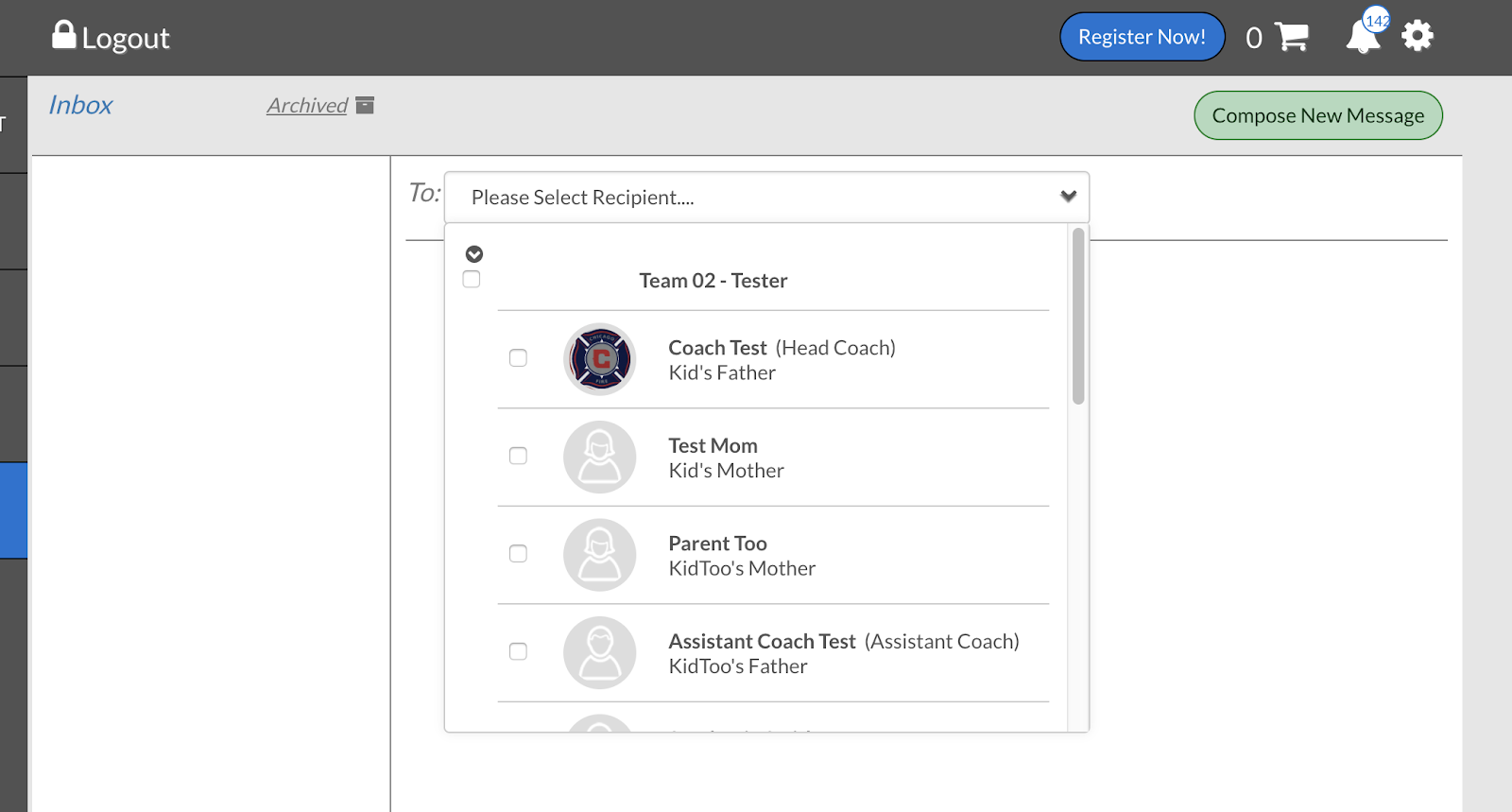In your discussions tab you can start a new group discussion or send a direct message.

Clicking on Start New Discussion will open up the new discussion form as shown below.
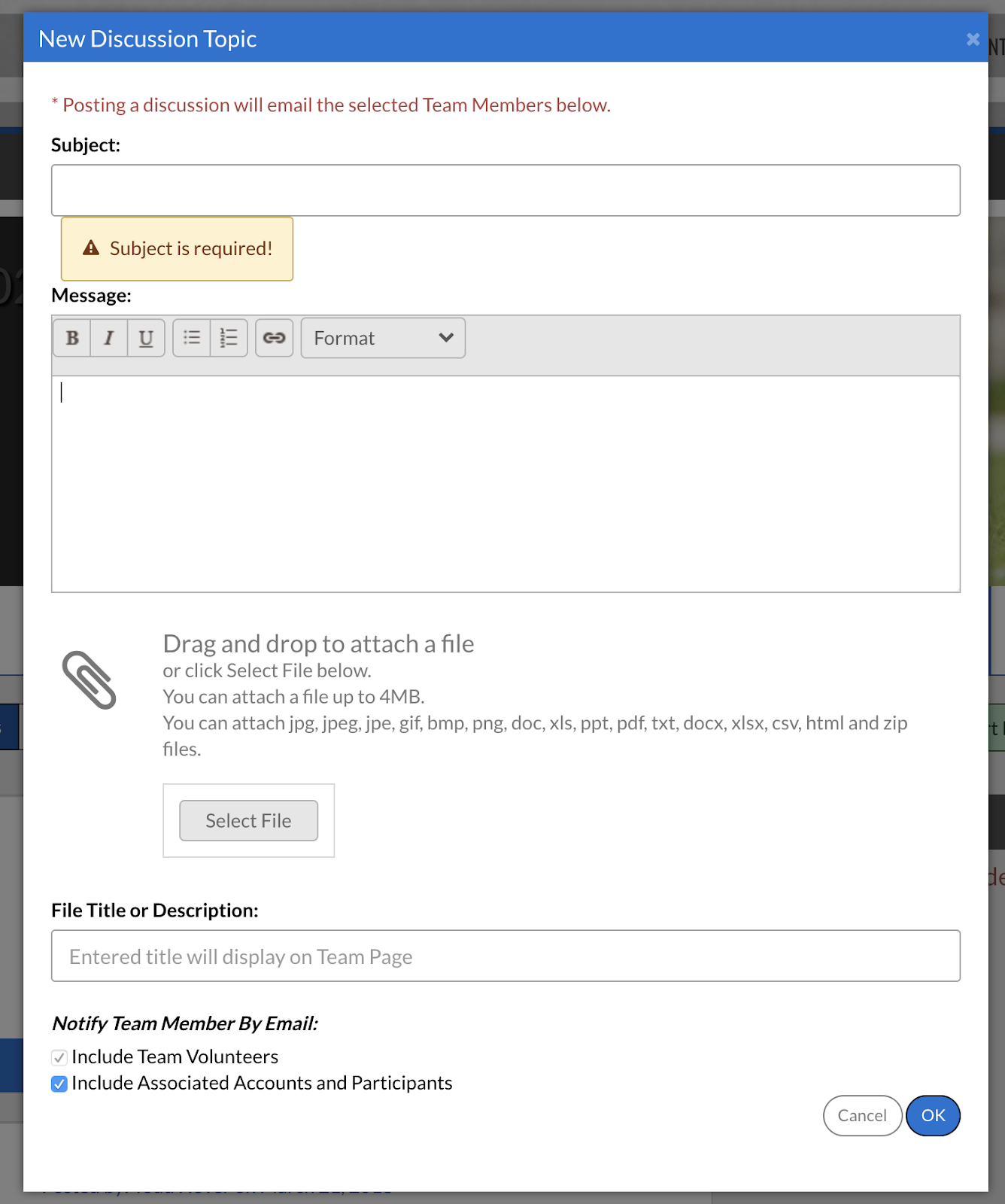
Clicking the send Direct Message here link will take you to your account page where you can message the people on your team directly. Messaging is also directly available from the Messages tab in your account.
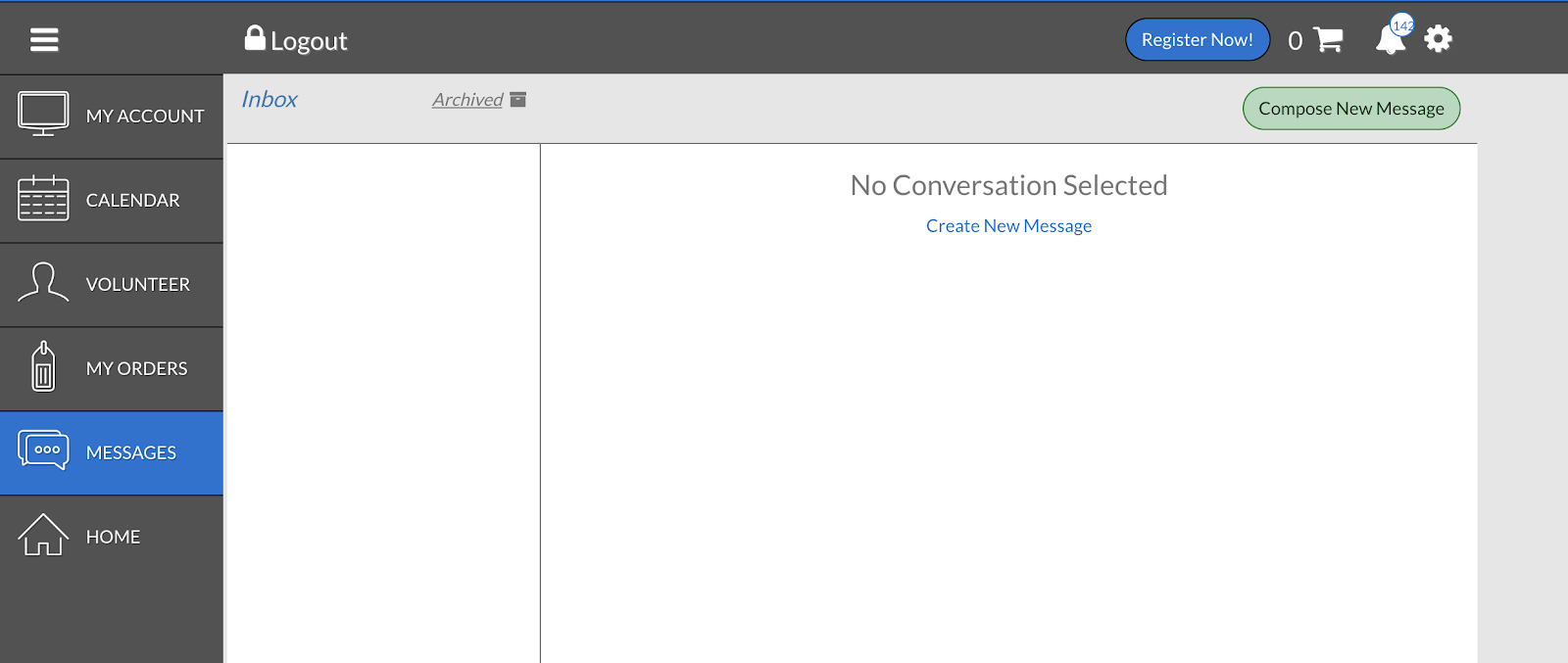
Clicking Create New Message will open up the messaging form. From there you can message your whole team or just select members of the team.